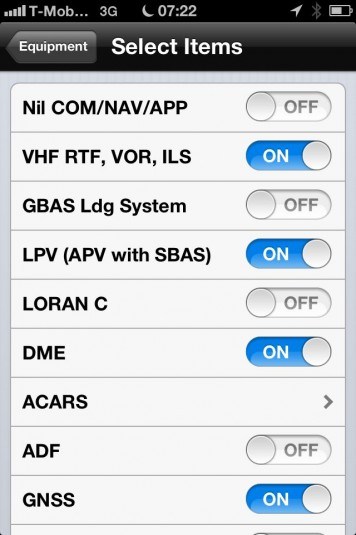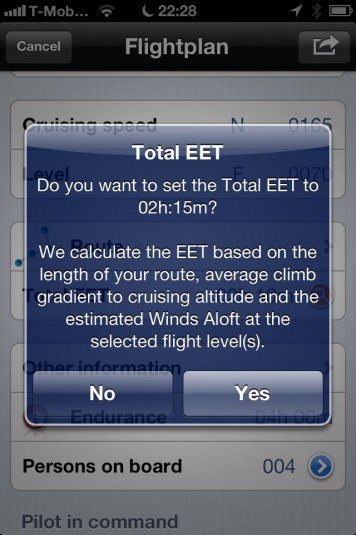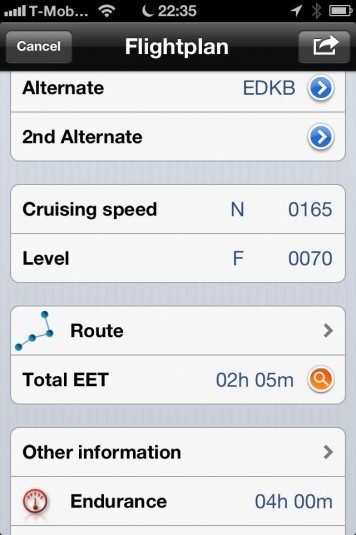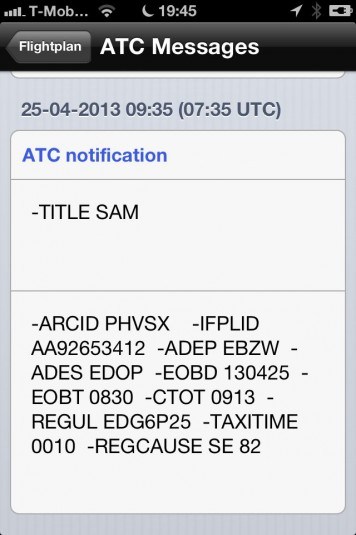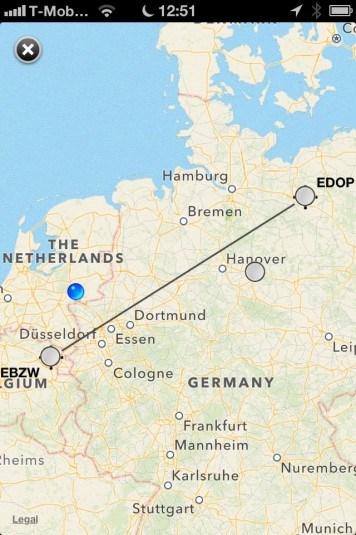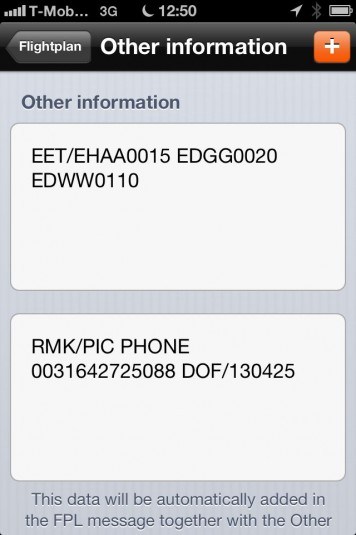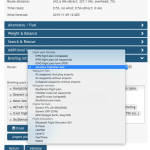Native Flightplan App for iPhone | iPad
Doesburg, June 17, 2013 – We just released the latest version of our flightplan app in the Apple AppStore. We rebuild the app from the ground up, simplified the user-interface and added some very cool features. We believe that this new release brings sophisticated flight planning tools to European VFR and IFR pilots using iPhones and/or iPads. This release makes it an easy job to plan and file both VFR and IFR flightplans from your mobile device.
The iPad makes the work of a pilot easier.
New features
Some of the new features in the new AeroPlus Flightplan 2.1 App release:
- Aircraft configurator makes switching aircraft easy;
- Aircraft specific details taken out of the flightplan form:
makes the flightplan form simpler to use; - Smart IFR routing engine added with support for route level changes,
directs (DCTs) and Y/Z flightplans added; - Push messages keep you up-to-date on the status
of your flightplans and the ATC messages received; - Contact information on the specific ARO office;
- Eurocontrol Helpdesk contact info in case of an IFR departure;
- Automated VFR addressing, taking the route
and specific addressing exceptions into account; - Total EET calculation based on average climb gradient,
aircraft performance and expected winds aloft enroute; - Time to FIR boundary crossings and FIR names added
automatically to VFR flightplans and Y/Z plans where
the VFR part crosses FIR boundaries; - Visual view of the route now includes expected weather
at departure, destination and alternate* - Frequently Asked Question (FAQ) section added to the app.
* This feature is available when our AeroPlus Aviation Weather app is installed on the same mobile device.
Aircraft specific data moved to templates part
Aircraft specific details has now moved from the main flightplan form in the app to a separate aircraft configuration templates section. There you can configure all the aircraft you fly. The aircraft equipment part has been made as intuitive as possible, taking into account the recent ICAO flightplan changes of late 2012. When creating or modifying a flightplan, you can now just simply select your aircraft from the flightplan form or switch to another aircraft from the list.
Configuring aircraft and storing the aircraft configuration for later use in flightplan.
Total EET route calculation
In this version 2.1 of our app, we calculate the Total Estimated Elapsed Time (EET) for the complete flightplan route based on:
- An average climb gradient to cruising level;
- The aircraft performace as specified in your flightplan (TAS and type of aircraft);
- The winds aloft for each route-leg at the expected date and time of flight.
The Total EET calculation is most accurate for flights filed on the same day as the departure date or for those scheduled for the next day. If you file your flightplan a few days ahead, then you could expect the winds aloft calculation to be less accurate due to less accurate forecasts many days ahead. You could prepare your flightplan and just wait with the actual filing until a few hours or even less before departure. This way you take advantage of the latest weather forecasts in the ‘Total EET’ calculation. The forecast data comes from the same Grib data weather source as used by the airlines to do their calculations.
EET values as calculated (left) are copied to the Total EET line (right) in the flightplan form in the app.
You can later on recalculate the EET by clicking on the orange question mark to take advantage of the latest and most up-to-date weather forecasts.
Flightplan (FPL) Messages
Flightplan and ATC messages are received on your iPhone or iPad and shown in the app. Push messages can be send to your mobile device as well. Below, you see some sample status messages such as found with an accepted flightplan, a delayed flight, an arrival message (left below) and a specific SAM (slot allocation message) indicating to you your Estimated Off Block Time (EOBT, right below).
FPL and ATC messages.
Smart IFR Routing
When flying IFR in Europe, it is essential to file flightplans with a route that will validate with the Eurocontrol/CFMU system. The CFMU routing system can also suggest routes, but cannot handle level changes enroute, directs (DCTs) in your route and Y or Z flightplans. We have tackled these issues in this version of our flightplan app. The route search process is made as simple as possible and provides you with a valid route to file in most cases. For those rare cases that even our routing engine cannot find you a valid route, we provide you with contact information to call the Eurocontrol CFMU helpdesk for assistance.
In the flightplan form (left) you will find the ‘Route’ line that brings you to a separate screen (right).
The route is shown in the app in a visual way. In this short flight from Deurne – Antwerp (EBAW) to Rotterdam (EHRD) the blue icon indicates that we expect marginal VFR weather on departure. The green icon at EHRD indicates that we expect VFR conditions on arrival in Rotterdam.
You can click on the colored icon or any other grey icon on the chart to get more details on the expected weather for the selected location, such as the METAR, TAF, significant weather charts and information like the expected surface winds, winds aloft, temperatures (ambient and dew point), expected top-of-clouds and so on. For the weather features to work, you will need to have the AeroPlus Weather app to be installed alongside the flightplan app on the same iPhone or iPad and for some of the weather data to have a valid weather data subscription.
In case you cannot find a valid IFR route, we provide you with the contact details of the Eurocontrol IFPS helpdesk or of the ARO office responsible for the departure aerodrome. You can call them right from the flightplan app to clear out any issues with your route or flightplan.
Flying from or to ZZZZ locations
When you fly your helicopter or aircraft to off-site locations without a designated ICAO code, our app now gives you an easy way to locate the spot and to add the exact coordinates to your flightplan. In our sample below we are departing from a private airstrip in France.
The private airstrip ‘Moulin de L’Achat’ in the North-East of France.
The airstrip can be found by searching in the app on the map for ‘Moulin de L’Achat”. At the bottom left part on the screen of your mobile device when viewing the map you can select between the different view modes of the maps: standard, satellite and hybrid. Zoom in or out or drag on the map with your fingers until you have found your specific location. Now hold your finger on that location for 2-3 seconds and a pin will be dropped at that location. Now you can select that location as either your departure or destination field and the correct coordinates will automatically be added to the ‘Other information’ section in the flightplan.
Setting the departure from the private airstrip in the app is simple to do.
The owner of the airstrip picks us up from the field in his open Land Rover.
Other new VFR flights related features
Addressing of flightplans is done automatically. In case of an IFR flightplan, the flightplan is delivered to the two designated Eurocontrol AFTN addresses. VFR flightplans are normally addressed to the responsible ARO office. In some cases, like on a VFR departure from the UK, the flightplan is fully auto-addressed and distributed by AeroPlus. You can see where the flightplan was delivered after you have filed your flightplan in the app.
We believe that our VFR addressing engine is the most sophisticated on the market for the European area covering the whole area from the East coast of Canada to the Middle East.
VFR flightplan distributed (FPL distribution) to the responsible ARO office EBBRZPZX.
When flying VFR and crossing FIR boundaries, you have to fill in the estimated time you expect to fly until the FIR boundaries in item 18 / ‘Other information’ in the flightplan. The AeroPlus Flightplan app automates this process for you and automatically includes the FIR names and EET times in your flightplan.
Take for example a VFR flight from Zwartberg in Belgium (EBZW) to Parchim in Germany (EDOP) passing through the Dutch EHAA FIR, then the EDGG and EDWW FIRs. This information is added to ‘Other information’ in your flightplan, so you don’t have to search for the correct FIR codes and EET to the FIR boundaries.
Finding alternates the easy way
When flying to a remote destination, you are not always aware of good alternates for your destination as you might now know the area that well and be aware of the airports in the vicinity to your destination and their ICAO code. The ‘Nearest Airports’ feature in our app can be utilized for the departure as well as the destination airports to easily select your alternate. If you have our Weather app installed as well on your iPhone or iPad, then the ‘Nearest Airports’ screen will also give you the weather at the alternate airports and thus makes it easier again to select the proper alternate airport. You can even zoom in on extra weather information as related to the alternate. If there is no colored icon next the the airfield, then we have no current METAR of TAF data of that field.
Selecting and setting your alternate airfield in the app.
Independent of what you are flying, an aeroclub single engine, fast turbine or jet, with this new version of the AeroPlus Flightplan app for iPhone and/or iPad, you are in control. The app gives you more flexibility in planning your flight while enroute. You don’t need to be at your desk anymore.
Check out the app in the Apple AppStore. The app is provided for free. We charge a small amount per flightplan filed and FPL message send.
Usefull resources
- a YouTube channel showing you how to install and use the Flightplan app.
- a Frequently Asked Question (FAQ) section in the Settings part in the app
- a YouTube channel giving you background information on our VFR addressing engine
- a YouTube channel giving you information on our related Aviation Weather app