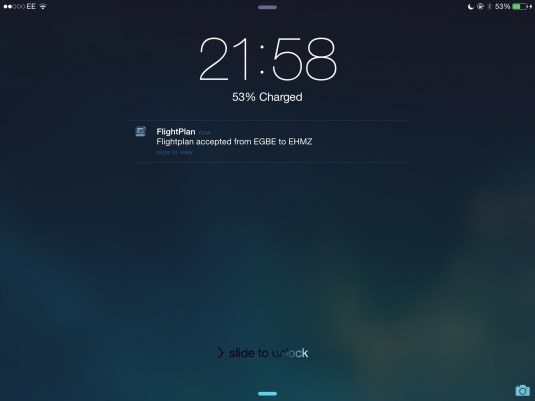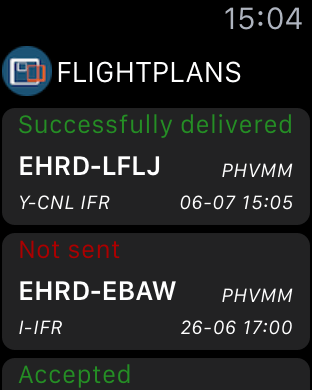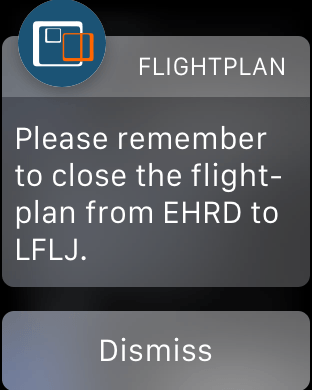Apps on your iPhone and iPad give you flexibility. Flexibility to move around. And flexibility to remain informed while traveling and on-the-go. Apps also change the way we deal with information and our “phone”. The smartphone is now often used with just one hand while we eat e.g. a sandwich with the other or hold a grocery-bag.
Transitioning from Desktop to Mobile
Tasks we did behind our desktop PC have moved to our mobile device. The reason is simple. Our iPhone or iPad is with us all the time and allows us to quickly react to messages coming in or changes in our plans. Of course, a lot can also be done while at home behind the desktop. However, I notice myself that I do more and more on my iPhone instead of on the PC in my study or at the office.
Push Messages
Push Messages help you to stay tuned to what is happening with your flightplan. With our flightplan app you can get a push message in several cases:
- When your flightplan is accepted by Eurocontrol;
- When your delay-, cancel- or arrival message is accepted by Eurocontrol;
- When you receive a slot allocation method (SAM) message
- When it is about time you file a GAR form for entering e.g. the UK.
- As a reminder to close your flightplan.
Not everyone likes to get push messages, so you can configure which push messages you would like to receive and which ones not.
When you receive a push message, you can swipe the push notification and go straight to the related flightplan in the app to deal with the matter at hand without first having to visit your desktop computer. Incidentally, the push message might also arrive on your Apple Watch in which case you can deal with the matter there on the watch-face instead of on your iPhone.
Change of Plans
How often do plans change while you are already enroute? Do you find yourself in the taxi to the airport in a need to delay your scheduled and filed flightplan? Or did a business associate with whom you had a meeting call you to reschedule and now you want to fly somewhere else? Having the AeroPlus Flightplan app with you on your mobile device makes it easy to cancel the current flightplan and arrange for another one to be filed while in the back of the taxi enroute to the airport. A valid IFR route is easily found and after submitting the flightplan you will be presented with a complete briefing pack and the approach plates to store on your tablet device. Ready to go.
Apple Watch Support
Now you can even leave your iPhone in your flightbag and keep track of the status of your flightplans on your Apple Watch. Delay your upcoming flightplan from the face of your Apple Watch and get the confirmation from Eurocontrol on your watch that your delay is accepted.
Check out our flight plan app in the Apple Appstore and give it a try.