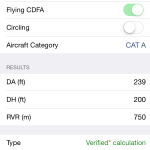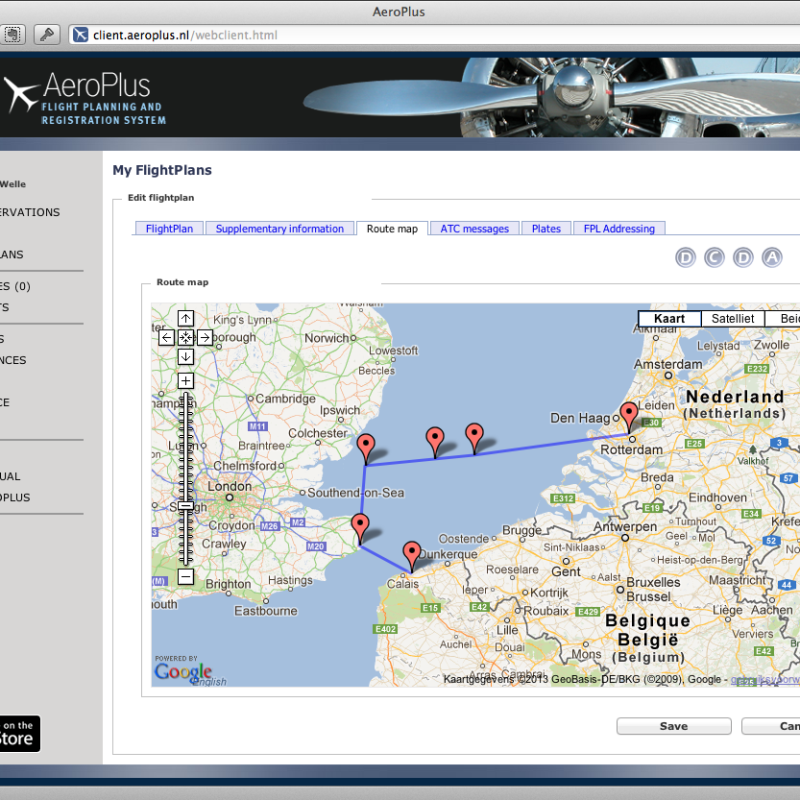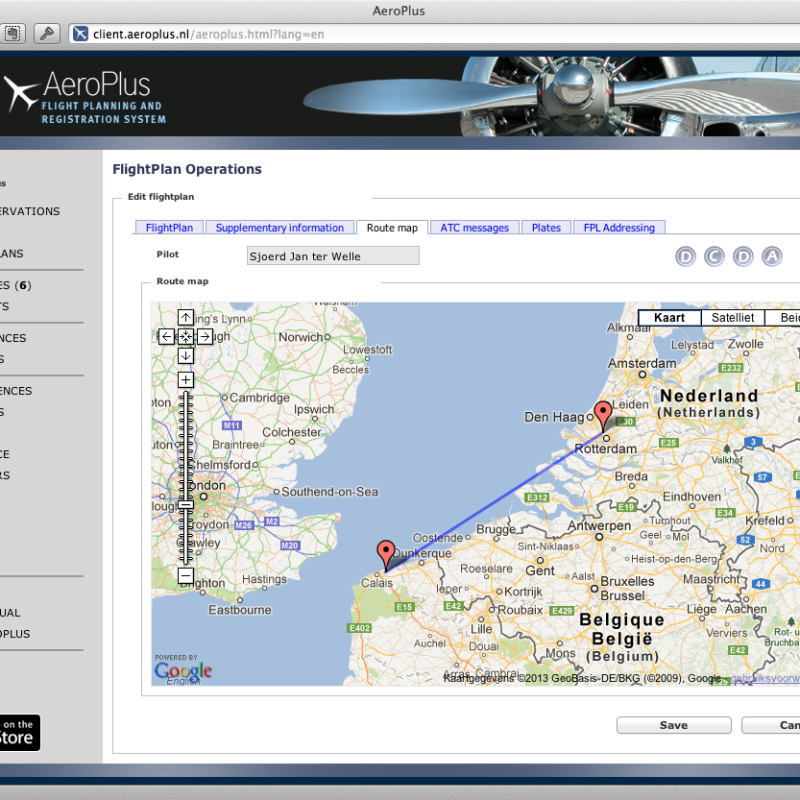AeroPlus Flight Plan file exchange technical specifications
Our AeroPlus FlightPlan iOS app offers the possibility to exchange (export/import) flight plan with other apps installed on the same iOS device or received by email. We are using the ICAO flight plan format described as a basis for our exchange file.
- Fill your info.plist file with information that will tell iOS that you are capable of handling the .icaofpl format.
- Handle the file itself in your app delegate with just a few lines of code.
[snippet id=”146″]
2. Please implement in your app delegate the method:
[snippet id=”147″]
This method gets called if your application is already opened in the background. In case the app will start at that very moment, the file URL will be provided in the launchOptions parameter of your launching method:
[snippet id=”148″]
Use the launchOptions to retrieve the URL of the file being transferred. For example, a simple call to the previous method, like this, would be enough:
[snippet id=”149″]
The URL specified is the URL to the file being transferred. To retrieve the content of the file as an NSString just use this line:
[snippet id=”150″]
A sample output file for an IFR flight from Rotterdam (EHRD) to Antwerp (EBAW) at an altitude of 2000 feet with one waypoint in the route (WOODY) with a level change to 1000 feet is found below:
[snippet id=”151″]
For more details, read the Apple specifications or contact us.